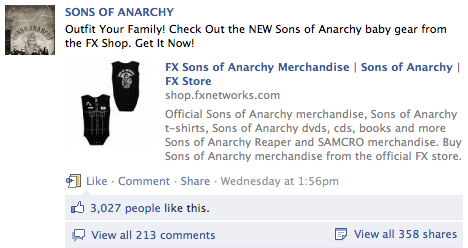Posts Tagged community engagement
Facebook Page Engagement Numbers and Quick Competitor Comparisons
Posted by Ms. Herr in social media, social networks, socialmediatoday, the biz side on September 16, 2011
In addition to Likes and Comments, Facebook is now exposing the number of shares a post receives. This number is displayed for both individual user posts, based on that user’s privacy settings, and on Page posts.
There are definite upsides and downsides to the introduction of shares data in its current form for business and brands, who now have an additional qualitative factor on which to evaluate the engagement success of different posts. InsideFacebook has outlined a number of them. In short…
The upside:
- Alert users to the availability of the Share option and increase its usage.
- Give Page admins visibility into what and how often content is reposted (a metric we’ve previously been blind to).
- Identify who is sharing your content (think potential brand advocates).
- Push publishers to actively pursue shares.
The downside:
- Impact of shares on EdgeRank is TBD.
- Share metrics are not (or at least not yet) included in Facebook Insights.
- The repost no longer includes the name of or link back to the source (a major downside for brands).
I think initial excitement over the new shares data point overlooks the fact that some of your most important engagement numbers are right there in the open for all to see. And exposing new data points make your success, or failure, at inspiring your community to action is increasingly public.
Impressions, feedback rates, active users, demographics and daily page likes are all masked behind Insights, visible only to Page admins. The wall is good. Social media performance metrics should enjoy many of the same privacy protections that other business performance metrics do. But consider what is behind the wall, what is in front, and how this affects fan behavior and business intelligence. The exposure of Likes and Comments stands as social proof of how interesting your content is, but it also offers competitors, and the merely curious, a glimpse into how good you are at engaging your community. Now your shares are public too.
Why does this matter? After all competitors can’t see your actual engagement rates, right?
Outsiders may not be able to see your actual impressions or feedback rates, but it’s actually very easy to make an assessment as to how you are performing from an engagement standpoint. I often complete weekly competitor reviews for clients, and I can take a rough measure by comparing interactions to Page Likes. There are services that will do some of this automagically, but the following ‘by hand’ method works well for spot checks.
Add up the total number of Likes and Comments on the last 3 to 5 posts for each Page you’re reviewing (including your own). Divide that by the number of posts you looked at to get the average number of interactions per post, and then divide by the total number of Page Likes. Make sure to use the same sample size for each Page you’re looking at (e.g. last three posts for all Pages).
Interaction Rate = Average (Likes + Comments of last 3 posts) / Total Page Likes
Let’s look at Sons of Anarchy, for example:
Post 1 – 3027 Likes, 213 Comments and 358 Shares = 3598 interactions
Post 2 – 4690 Likes, 533 Comments = 5223 interactions
Post 3 – 6822 Likes, 768 Comments = 7590
Total Page Likes – 3,011,562
(Click image at right to view post data and fan count.)
Interaction Rate = ((3598 + 5223 + 7590) ÷ 3) / 3,011,562
Interaction Rate = 0.18%
Jay Baer made a great point awhile back that on Facebook, your competitive set extends beyond other companies in your industry, but all brands and businesses using Pages. You can apply the calculation above to see how any of these brands are performing.
Shares gives you, and me, and additional data point in determining how your social content is performing.
Skilled Facebook Page admins already know that some posts are better suited for generating Likes, and others comments. Ideally, your content mix includes a number of each to keep the fan experience dynamic and engaging. The introduction of shares to the visible metrics lineup will lead to new post types and strategies.
Social media pros, and your competitors, will be stalking your Page to see what works and what doesn’t.
Congratulations
Your first AWS Elastic Beanstalk Node.js application is now running on your own dedicated environment in the AWS Cloud
This environment is launched with Elastic Beanstalk Node.js Platform
What’s Next?
- AWS Elastic Beanstalk overview
- AWS Elastic Beanstalk concepts
- Deploy an Express Application to AWS Elastic Beanstalk
- Deploy an Express Application with Amazon ElastiCache to AWS Elastic Beanstalk
- Deploy a Geddy Application with Amazon ElastiCache to AWS Elastic Beanstalk
- Customizing and Configuring a Node.js Container
- Working with Logs